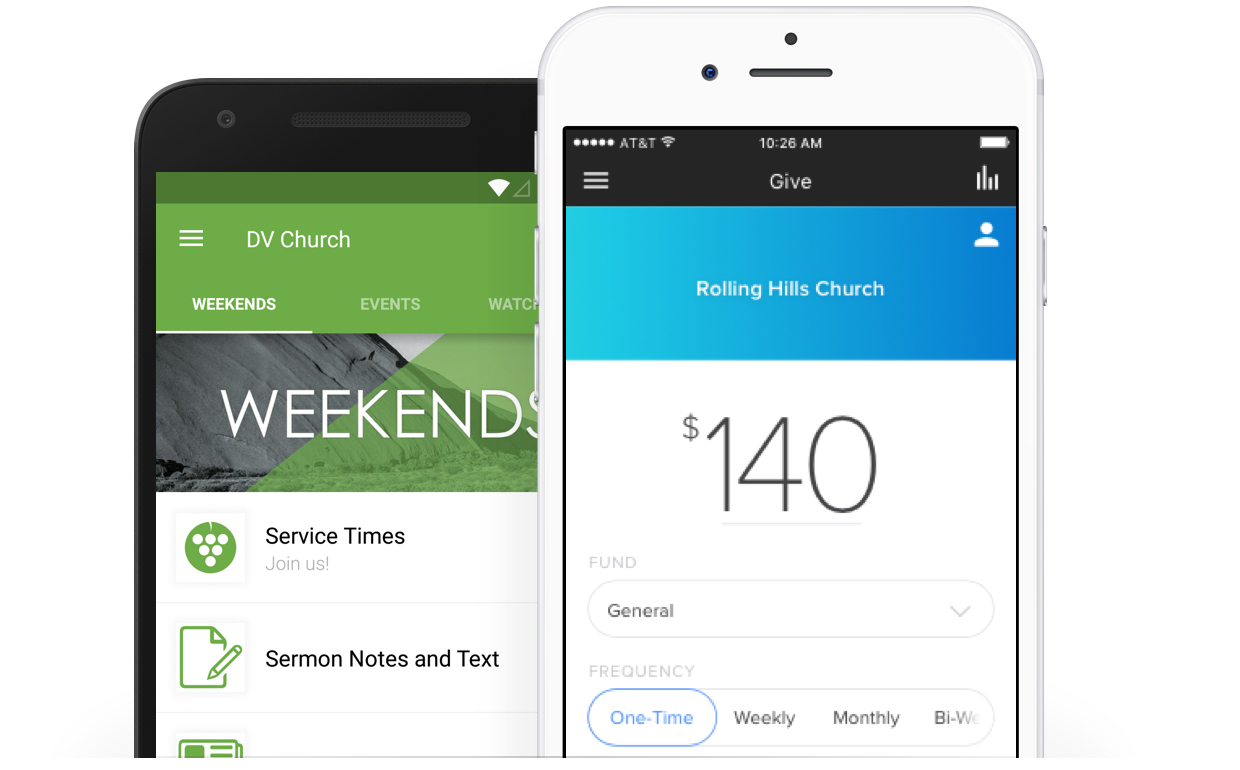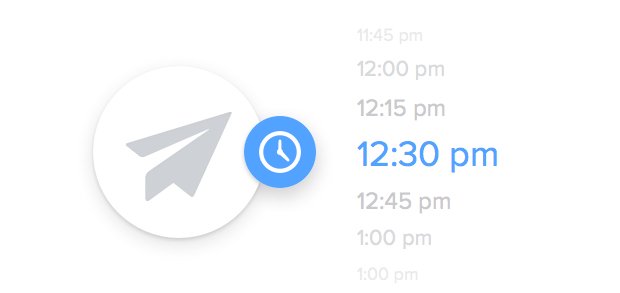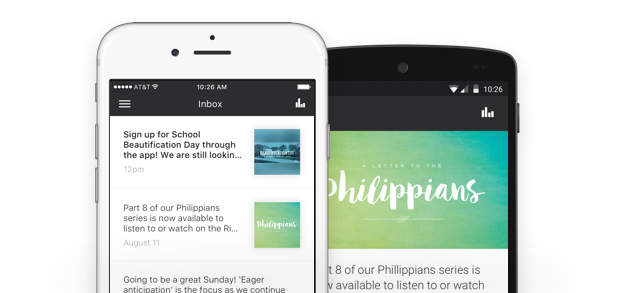So what is GrowCurve? We are offering an incredible new feature that allows us to provide the lowest processing rates in the industry so that you can keep more of your donations and potentially save thousands of dollars every year. You never have to negotiate again. And don't worry–we still don't charge a monthly fee.
Did you know that we built the first mobile optimized giving page for a church in 2009? After launching Subsplash Giving, we kept coming back to what matters most: fueling the mission of the Church by increasing your giving and keeping the donations where they count. We decided we’re not ok with the industry standard, we’re not here to maximize our margins and profit off of the church – being privately owned and operated by a Christian family means we can give it all back to you. And that’s exactly what we’re doing.
If you want to learn more about GrowCurve and how Subsplash Giving can benefit you, get in touch with us!