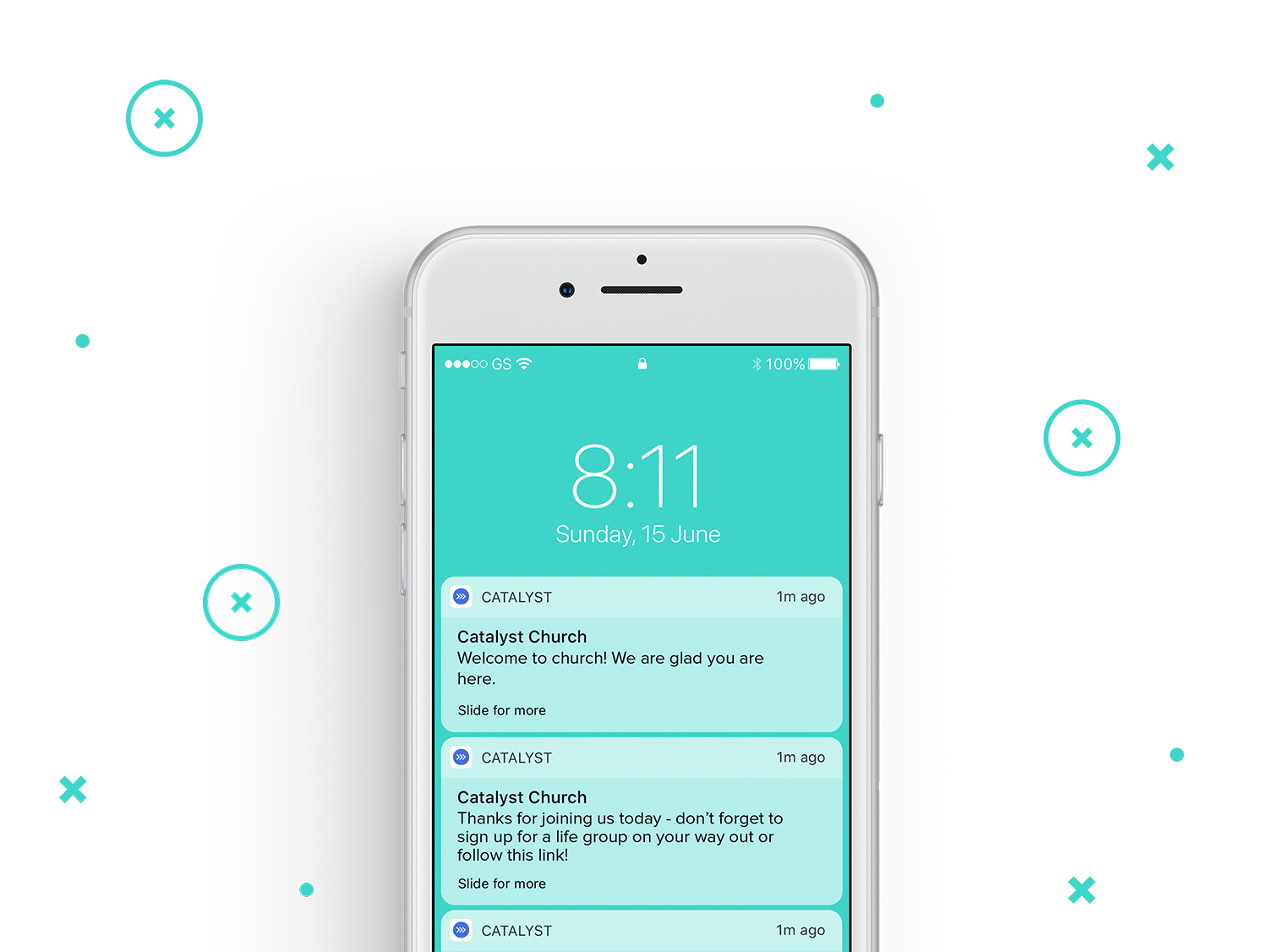We’re excited to announce the release of GeoEngage, our new location-based targeting feature for push notifications. If you didn’t catch our recent blog post all about this exciting new update, you can find it here. Otherwise, we’re ready to help you learn how to get the most out of your push notifications—and maximize engagement by sending relevant and meaningful messages.
If you own a smartphone, you’ve probably been the recipient of an ill-timed or irrelevant push notification. To keep your church app and notifications relevant, and your users engaged, here are some important push notification do’s and don’ts:
How not to do push notifications
Don’t send long messages.
Push notifications should be brief and punchy. Messages that perform the best are under 25 words and stay to-the-point without extra, irrelevant information.
Don’t send too many push notifications.
Overusing push notifications will result in audience fatigue. Users will disengage with your app because they’re frustrated by excessive notifications and could opt out of further notifications or delete your app entirely.
Don’t offer too much information in the notification.
The point of a notification is not to be as thorough and in-depth as possible. Push notifications help you notify users about important information and keep them engaged with your ministry and your app. If you need to provide more information or instruction than you can fit in 25 words, link to other forms of media like videos or articles in your push notification.
Don’t send late night or dinner time notifications.
If your notifications interrupt your users at inconvenient times, they’ll lose interest in your messages. Through the Subsplash Dashboard, you can schedule notifications to go out at times when they won’t interrupt family time or wake anyone up.
Don’t send messages your users won’t care about.
Keep your messages relevant for your audience. Send notifications only to those who need to receive them, and use GeoEngage to send messages that are relevant at a certain place. For instance, you can put a geofence around an event location so you can update users about a schedule change as they arrive. App users who aren’t attending the event, however, don’t need that information and GeoEngage makes it possible to keep irrelevant messages from those individuals.
How to do push notifications right
Use GeoEngage to send messages to users at a specific place.
GeoEngage allows you to send messages to users at a specific place. When you send location-relevant notifications, your messages can get 4X more increased engagement.
Send regular push notifications.
Push notifications can increase engagement with your app by almost 90%, but only if you send them regularly. Try sending push notifications at least one time per week to keep your app in front of your church community. Automation comes in handy here. In the Subsplash Dashboard, you can easily automate important messages that your community needs to receive on a regular basis.
Use action-centered language.
Push notifications with strong verbs and action-centered language get more opens and engagement than those without. For instance, starting your message with the words “Get your…” can double or triple your open rates!
Offer high-value and helpful messages.
Use different kinds of media, like images, audio, and video to increase engagement with your posts. These types of notifications are known as rich push notifications and can increase engagement with your messages by 30%.
Send targeted messages based on a user’s category.
Within the Subsplash Dashboard you can segment your community into groups so you can send even more relevant messages. For instance, you can create groups for college ministry, children’s ministry, young married couples, women, men, parents of toddlers, and more. Then you can send targeted messages to people in these groups instead of notifications to all your users. This means only parents with children in the nursery will get important updates about small children, while only college students will get messages about your upcoming campus outreach. These types of targeted messages improve response rates by four to seven times.
Encourage users to opt-in to push notifications.
Users who opt-in to receive push notifications are retained two times more than users who don’t, so it’s in your best interest to encourage opt-ins. Ask users to opt-in when they download your app.
Want to learn more about how to use push notifications effectively for your community, in addition to leveraging GeoEngage? Download our eBook!
Ready to start using GeoEngage and not currently a Subsplash Client? Let's chat!
If you're already a Subsplash Client, speak with your Client Success Manager to make sure your account is ready for GeoEngage!