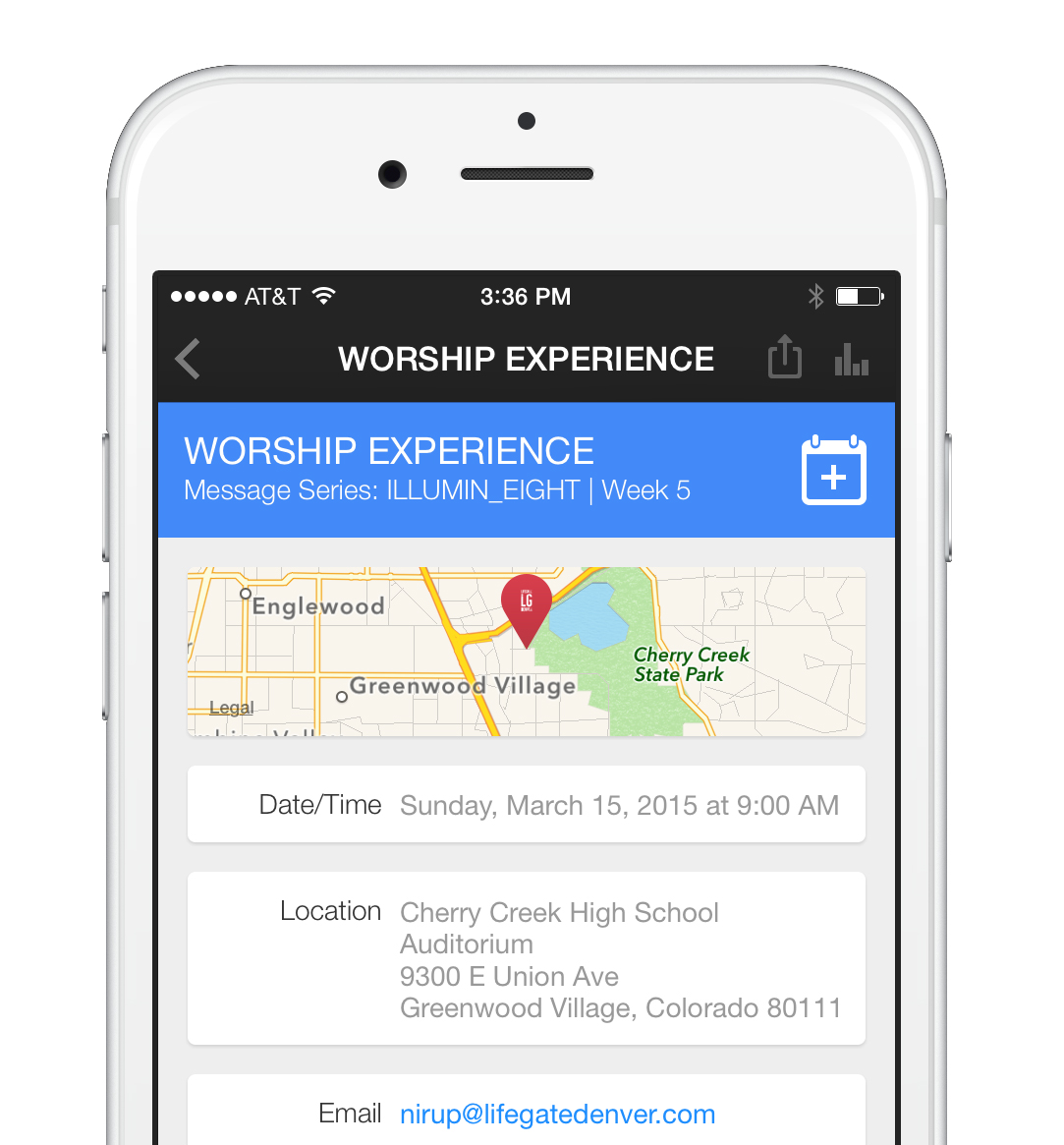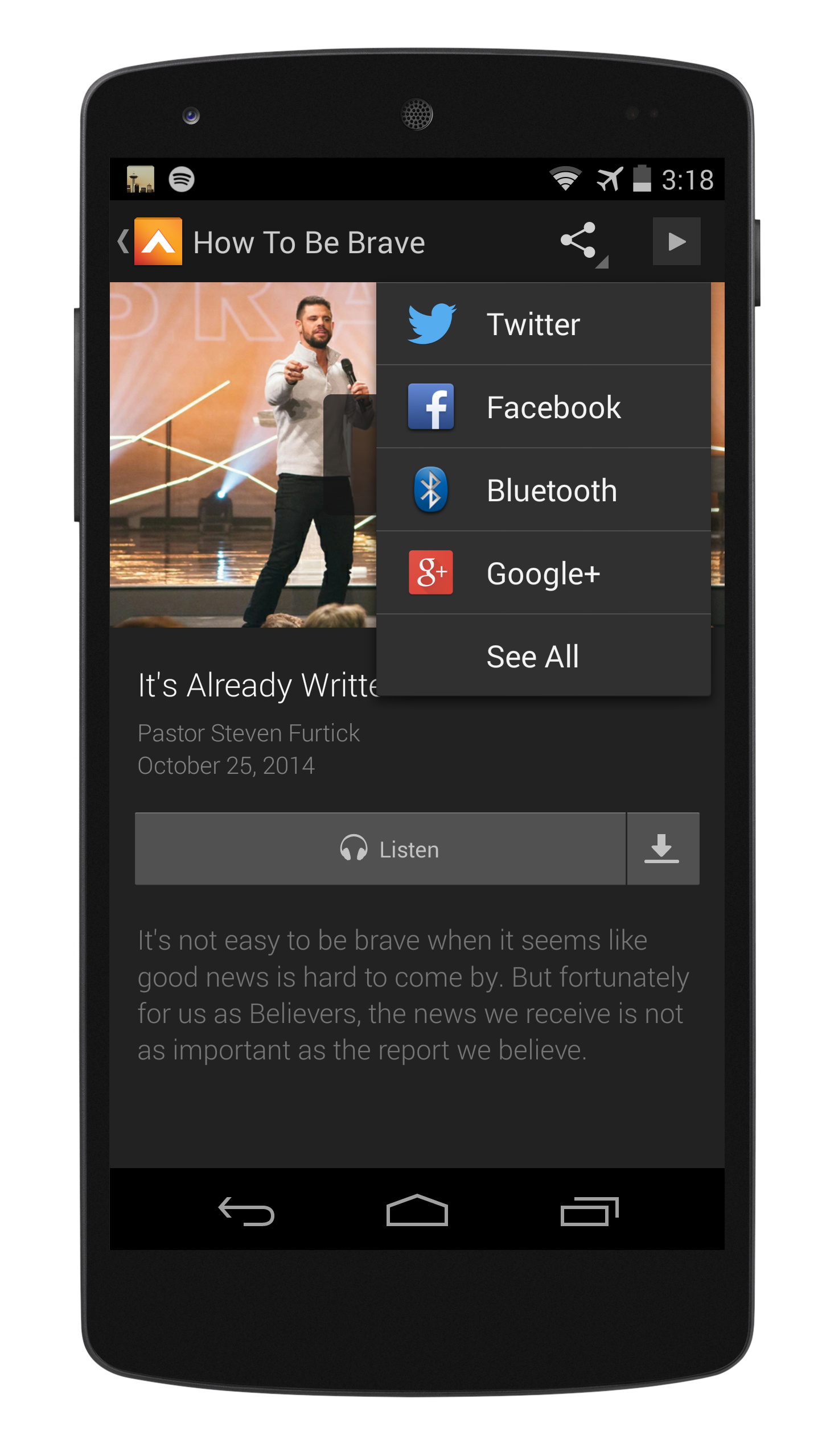Media concludes our best practices for reaching and engaging your audience. Whether they’re on a morning run or commute, you can easily connect your audience with your media anytime, anywhere. We really did save the best for last!
Media
So why media? As both mobile app use and media consumption continues to rise, delivering media through your app enables you to meet your audience directly where they’re at:
Mobile apps account for 52% of digital media consumption
Mobile video will represent 69% of all mobile traffic by 2018
App use makes up 88% of total time spent on mobile in the U.S.
With weekly recurring media content, utilizing the media tab provides an effective medium for expanding the reach of your content beyond the Sunday service. Not only can users instantly access your sermon collection, but they can download for offline listening wherever they are. Many churches have seen a strong increase in sermon downloads through their media tab alone!
The media tab is the most robust way to present your media on a mobile device. Built and designed for multiple devices and operating systems, the Subsplash Platform enables you to deliver a beautiful and intuitive cross-platform media experience. Easily customize the artwork and display of your media with multiple layout options, making the user experience more delightful and catered to your brand.
As our series comes to a close, these are a just a few ways we’ve seen churches use their apps to increase engagement and enhance their communication efforts. Your app should not only be a tool for presenting content, but also an effective way to directly remind, notify, and encourage users to engage. If you’d like to add any of these features, or would like to get started with your own Church App, we’d love to help!